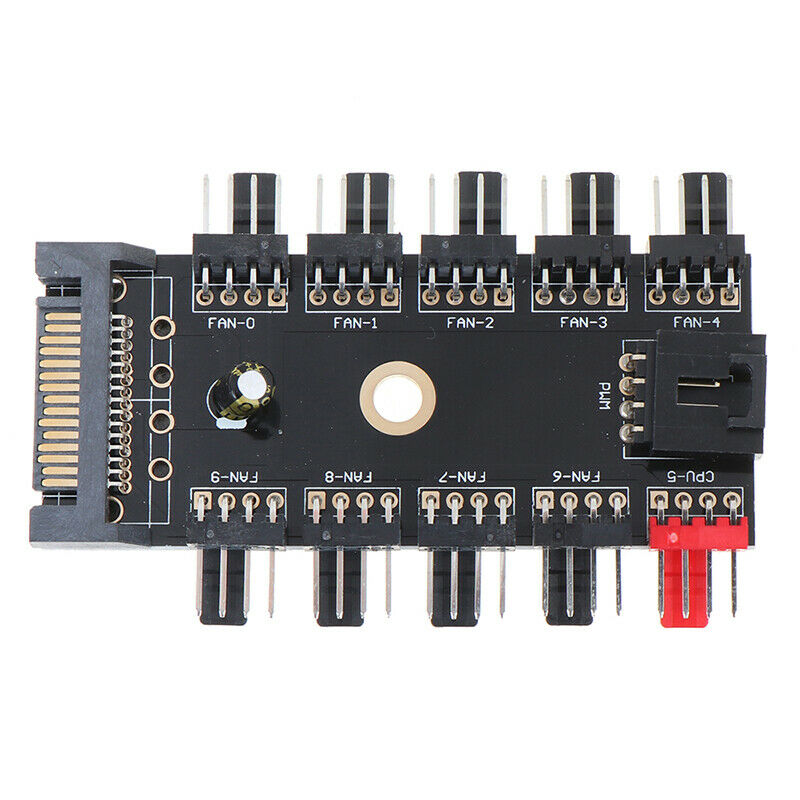| Content | Corsair iCUE 220T
Corsair iCue 220T RGB Airflow Tempered Glass Mid-Tower Smart Case, Black
General
|
| Tower |
| ATX |
| ATX, microATX, Mini-ITX |
| ATX |
| 4 |
| Plastic, steel, tempered glass |
| Black |
| Front: 120 mm fan x 3 / 2 x 140 mm fan supported ¦ Top: 120/140 mm fan mount x 2 ¦ Rear: 120 mm fan mount x 1 |
| 160 mm |
| 300 mm |
| 180 mm |
| Top panel dust filter, front dust filter, supports 240 mm radiator in top, supports 120 mm radiator in rear, PSU dust filters, supports 280/360 mm radiator in front panel |
Expansion / Connectivity
|
| 2 (total) / 2 (free) x internal - 3.5" ¦ 2 (total) / 2 (free) x internal - 2.5" |
| 7 |
| 2 x USB 3.0 ¦ 1 x headphone/microphone - mini-jack |
Power
|
| No power supply |
Dimensions & Weight
|
| 21 cm |
| 39.5 cm |
| 45 cm |
| 6.5 kg |
Dimensions & Weight (Shipping)
|
| 27.5 cm |
| 50.5 cm |
| 46.5 cm |
| 7.784 kg |
Manufacturer Warranty
|
| Limited warranty - 2 years |
| Connect multiple cooling fans to your PC or mining rig. Avoid unnecessary current running through your motherboard and extend number of available ports.
Should I buy the MOLEX or SATA power verison?
It depends on the type of your cooling fans. If your fans are very powerful go for the MOLEX version. As the MOLEX power connector allows more current to run through the wires it will work better for you.
If you are only going to use a regular PC cooling fans SATA power will be sufficient. | |