| Dual PSU Adapter Power Supply Sync Module Board Add2PSU (Green, SATA) remove | PWM Fan Hub Splitter PC Controller 10 Ports remove | M2 to PCIE Mining Adapter (USB version) remove | |||||||||||
|---|---|---|---|---|---|---|---|---|---|---|---|---|---|
| Name | Dual PSU Adapter Power Supply Sync Module Board Add2PSU (Green, SATA) remove | PWM Fan Hub Splitter PC Controller 10 Ports remove | M2 to PCIE Mining Adapter (USB version) remove | ||||||||||
| Image | 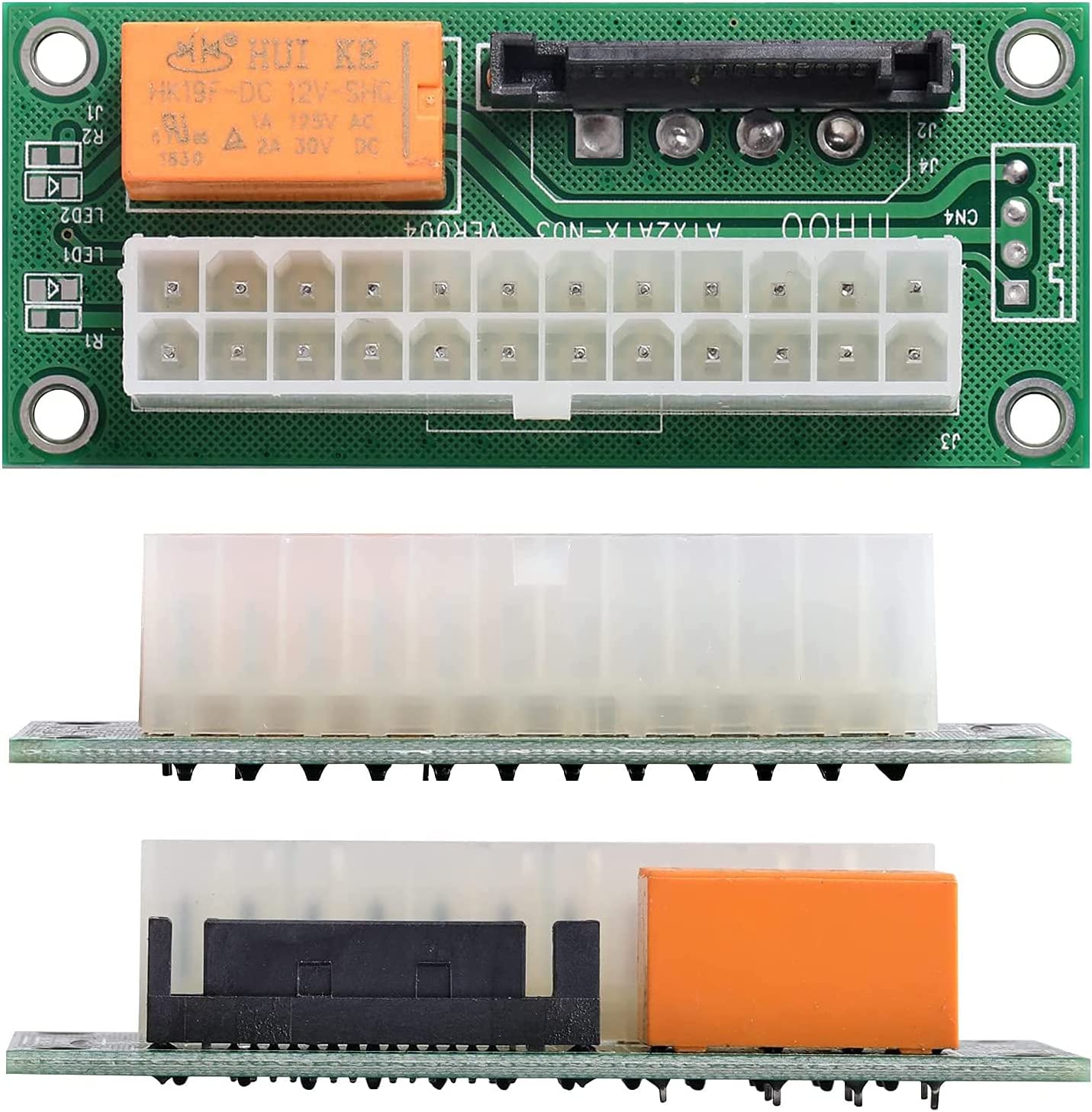 | 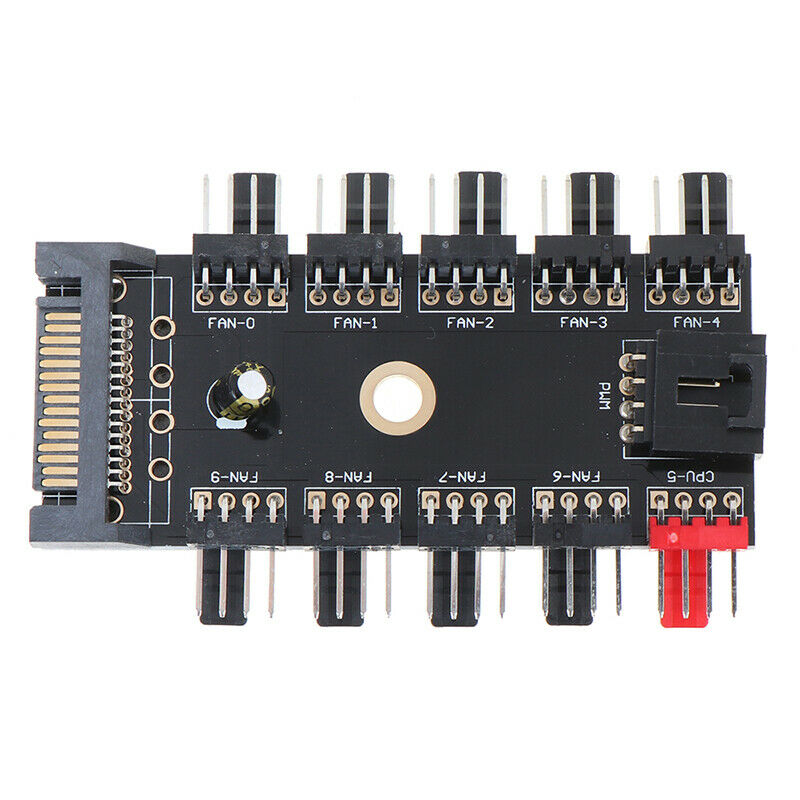 |  | ||||||||||
| SKU | ADD2PSU-SATA | m2-usb-b | |||||||||||
| Rating | |||||||||||||
| Price | £3.99 | Price range: £5.99 through £6.99 | £6.95 | ||||||||||
| Stock | Out of stock | In stock | |||||||||||
| Availability | Out of stock | In stock | |||||||||||
| Add to cart | Select options This product has multiple variants. The options may be chosen on the product page | ||||||||||||
| Description | Easy to set up - just plug&play Compact size Add more power to your setup | 4 pin & 3 pin fan compatible Automatic Temperature Speed Regulation 50 cm PWN control cable |
| ||||||||||
| Content | Connect Multiple Power Supplies PSU to one PC or Mining Rig. How to Connect multiple power supplies? Sometimes two power supplies just aren’t enough! That is when sync modules come in handy. A sync module can be used to connect multiple power supplies together and make them work as a single unit. This means that even if you are using three or more power supplies, they can all be connected together using a sync module and still act as one big supply. A power supply sync module is an excellent choice that is incredibly useful. It links up to a SATA port in your primary power supply, and then activates its power pins when electricity is supplied. This is an amazing solution for anyone who has a larger rig with more than one power supply. Just plug in as many of these sync modules you need into your main power supply's SATA ports, and connect the others to the ATX headers. Such a great concept! | Connect multiple cooling fans to your PC or mining rig. Avoid unnecessary current running through your motherboard and extend number of available ports.
Should I buy the MOLEX or SATA power verison?It depends on the type of your cooling fans. If your fans are very powerful go for the MOLEX version. As the MOLEX power connector allows more current to run through the wires it will work better for you. If you are only going to use a regular PC cooling fans SATA power will be sufficient. | M2 to PCIE USB adapter for mining.Are you looking to add another Graphics Card but have run out of the PCIe ports? Now you can add it using this adapter along with a PCIE riser card.How does the M.2 to PCIE adapter work?Simply slide it into the M.2 slot on your motherboard > connect the USB cable to it > connect the other end to your PCIE riser card > plug in the GPU. Product size: 80*22*18mm Comes with a small screwdriver and a screw. | ||||||||||
| Weight | 80 g | 80 g | 50 g | ||||||||||
| Dimensions | N/A | N/A | N/A | ||||||||||
| Additional information |
|
|
|